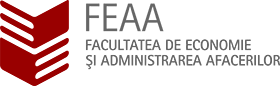1.a) FEAA IT Services Access Account is created by the FEAA Network Server Office (Server Rețea FEAA), according to the following algorithm:
- user name: matricol@feaa.uaic.ro (exceptions: Elearning/Moodle and FEAA Library, see 2.c) and 2.d)
- "matricol" is your student ID number.
- password: The first two letters from you family name as it appears on your birth certificate (the first being a Capital letter), followed by the last two digits of your Personal Identification Code, followed by two instances of this character . (the "dot" character), followed by the first two digits of your Personal Identification Code. This Personal Identification Code in most countries have 13 characters. If your name has any special character (Ö, ă, â, ș, ț, î) replace them with Roman equivalents when creating the password.
1.b) Example: - Let's assume that your name is Pălescu Elena, registration number 310440601RSL181158, cnp 2120303123456
- Log in with:
- Username: matricol@feaa.uaic.ro (in our case, 310440601RSL181158@feaa.uaic.ro)
- Password:
- The first two letters of the last name, the first being capital (no diacritics!): Pa
- then the last two digits of the Personal Numeric Code: 56
- the dot character ( . )
- the dot character again ( . )
- the first two digits of the Personal Numeric Code: 21
- On our example, the password is Pa56..21
1.c) Not working/Don't know your password?
- Send an email to parole@feaa.uaic.ro with the following information:
- Student name and surname
- Matricol
- CNPul
- Your line of study
1.d) Regarding graduates authentication
- In accordance with the regulations, students who graduated, withdrew or were expelled had their account deleted. To recreate it, send an email to parole@feaa.uaic.ro with the following information:
- Student name and surname
- Matricol
- CNPul
- Your line of study
2. What you have access to: | 3.a) UAIC IT Services Access Account: it is created and managed by University's Digital Communications Direction (in Romanian: DCDSI, short for Direcția Comunicaţii Digitale, Statistică și Informatizare). This account looks like FirstName.LastName@student.uaic.ro (with the exception of ESIMS, see 4.e)
- Information about @student.uaic.ro accounts is provided here, as part of the centralized Teams information page
- Some of the students already have an @student.uaic.ro account from previous years (created for internet in the dormitory, or for access to Eduroam, for example). They will continue to use that account.
- Teaching staff (including associate teaching staff) either already have an @uaic.ro email address, or must create one using the instructions here.
3.b) Username and Password are received by SMS/email using the contact information from the Database.
3.c) Problems with the Account, Password the confirmation link received in the message? - You have some forms to help you verify or recover your account on the DCDSI website (in Romanian, under the red bar)
- Use the form here to generate a PIN to receive by SMS or email:
- When you receive the PIN, go here and fill out the password reset form
- The FEAA Server Office *does* not have access to these accounts. If you have problems we insist you read the information provided here, including contact details
- According to DCDSI regulations, graduates of the faculties no longer receive @student.uaic.ro accounts. As a result, graduates who want access to Teams to, for example, keep in touch with their final paper advisors, will contact the said professors, who, in turn, will contact the FEAA Network Server Office for enrollment as an external user in the advisor's classes.
4. What you have access to: - 4.a) Online courses (Teams):
- Link: https://teams.microsoft.com (or the Teams app)
- Account:
- students: UserName@studenti.uaic.ro
- teachers: UserName@staff.uaic.ro (!not @uaic.ro)
- Regarding Enrollment
- Students with "normal" regime: it is done automatically
- Students in overdue subjects: it is done automatically, based on the data from the renewal registration form (after approval).
- Re-enrolled students: it is done automatically, then after you receive the Access Account on the Servers
- Graduates who still have to undergo final thesys defense: see 3.d) above
- Problems with your Teams account?
- Check the information provided here,
- Problems with Teams enrolment and/or teams?
- Send an email mentioning what's missing and your account to server@feaa.uaic.ro
- 4.b) UAIC email:
- All information is centralized here by DCDSI
- 4.c) Licensed software:
- Link: https://office.com (or the Teams app)
- Account:
- students: UserName@studenti.uaic.ro
- teachers: UserName@staff.uaic.ro (!not @uaic.ro)
- Tutorial: here, taking into account the account information above
- 4.d) The wireless network to which students and teachers can connect in FEAA is called Eduroam.
- Account:
- students: UserName@studenti.uaic.ro
- teachers: UserName@staff.uaic.ro (!not @uaic.ro)
- Login instructions: centralized and mainteined by DCDSI here. Note that depending on your operating system, you may be prompted to download and install a security certificate (follow the on-screen instructions). For the Android operating system, a summary of the settings would be: EAP Method: TTLS | CA Certificates: Use System Certificates | Online Certificate Status: don't validate | Domain: uaic.ro (or student.uaic.ro, or staff.uaic.ro) | More settings | Phase 2 authentication: PAP | Anonymous Identity
- Be advised that the UAIC implementation might have different security settings that your University Eduroam connection. Thus, if the above instruction fail, try resseting your Eduroam connection. In Windows, this is done by right-clicking Eduroam in the Available Wireless Connections panel and choosing "Forget".
- Careful! All traffic on the Eduroam network is monitored and logged. Be careful what apps you run on your laptops when you log in (especially torrents).
- 4.e) ESIMS / GRADES More than an electronic catalog of the University, this site centralizes all information about a student's didactic activity, including fees, placement in a group, etc.
- Starting March the 1th, 2025, ESIMS is being replaced by GRADES.UAIC.RO. This site is is managed at the University level by DCDSI; thus technical assistance is not provided by the FEAA Network Server Office. Instructions for use are maintained by DCDSI here
- Before anything else: Have you registered? If not, create the account yourself! It's not like on the Portal, where your account is already created.
- Frequently Asked Questions:
- Why can't I connect to ESIMS anymore? Accounts unused for 6 months are automatically deleted. In this case you have to create the account again
- What do I do if I forgot my ESIMS password? If you have forgotten your password, you must reset your account. This is done in the following way: step 1 is to block the account by entering a wrong password 10 times; step 2 is to wait 30 minutes, after which the blocked account is deleted automatically; step 3 is to create the account again using the personal registration number.
- Why doesn't a grade appear in ESIMS, although my colleagues did? Look for the notes page in ESIMS for a Remove button. If you find it, press it. If you can't find it (or after pressing it), find the Create and Connect button and press it. If it still does not appear, find the list of students who are not logged in due to outstanding fees on the Portal. If you are on that list (and have paid), submit an Administrative Appeal. If you are not on the list, contact your Secretary.
- What if I get a wrong grade on ESIMS? Get in touch as soon as possible with the secretariat of the department to which the discipline belongs. If there is a problem with the grades in Finance, Currency and Public Administration, Management, Marketing and Business Administration, the contact person is Mihaela Ignat, in room B425. If there is a problem with grades in Economics and International Relations, Accounting, Economic Informatics and Statistics, the contact person is Cristina Joldescu in room B423. In general, if there is a problem with a Distance Learning note, contact the ID secretary in room B406, tel. 0232-201419
- What if I can log in to ESIMS but nothing appears/my information has not been updated? See if you have a Remove button on the page. If you find it, press it. If you can't find it (or after pressing it), find the Create and Connect button and press it. If, however, your data still does not appear, see below who handles ESIMS.
- Why doesn't my tuition payment receipt appear on ESIMS? Only school fees are recorded on ESIMS. Restocking fees or other fees are handled at the secretariat. Tuition fees paid online are registered the next day. School fees paid at the bank are registered in about a week. Tuition fees paid by money order or postal order are registered in approximately two weeks. If you notice that the above deadlines have been exceeded, then you must contact your Secretary
- Still, who is in charge of ESIMS?
- The platform: is managed at University level by a branch of DCDSI. Their headquarters is behind the FEAA (exit from the central hall, next to the stairs) in the "Pas cu Pas" center building (rear entrance, next to the barrier). They deal with the application (accounts, maintenance), not notes and fees.
- The grades: Entering grades into ESIMS is managed by FEAA Database Office, but they only update information, they don't give details about grades and situations; for that, contact your Secretary.
|